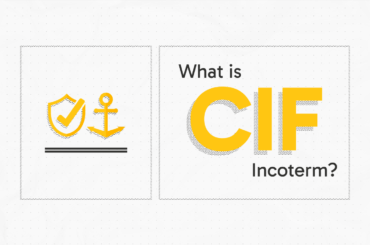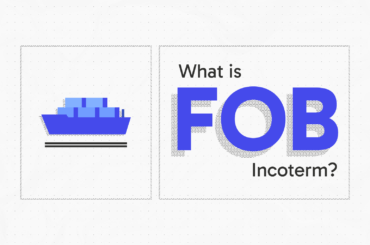Just go to the homepage and select the carrier line of the shipment.
Then, enter your container, booking, or BL number and click the track shipment button. After that, you will be directed to the account creation, and you will have a dashboard. You can overview and manage all shipments on your dashboard, see the live position of shipments on a world map, activate the notifications and give orders to automatically send them to your clients and coworkers you assign (with placing your company logo If you wish), integrate the live positioning map into your website to provide tracking service to your own users.

Other FAQs Container Tracking Service
Maersk container tracking tool gives you detailed shipment data and enriched container tracking solutions.
Learn more…
Evergreen container tracking tool gives you detailed shipment data and enriched container tracking solutions.Learn more…
One Line container tracking tool gives you detailed shipment data and enriched container tracking solution. Learn more…
MSC container tracking tool gives you detailed shipment data and enriched container tracking solutions. Learn more…
CMA CGM container tracking tool gives you detailed shipment data and enriched container tracking solutions. Learn more…
ZIM container tracking tool gives you detailed shipment data and enriched container tracking solution. Learn more…
COSCO container tracking tool gives you detailed shipment data and enriched container tracking solution. Learn more…
Yang Ming container tracking tool gives you detailed shipment data and enriched container tracking solution. Learn more…