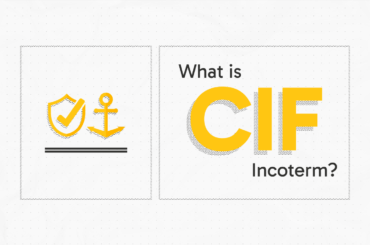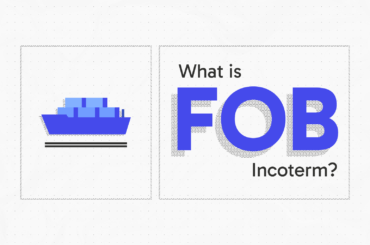Each time you submit a tracking request, you will receive many notification emails about your shipment. In this section, you can set the category of your notification emails and which user to send it to.
First, let’s learn about the categories of our notification emails. 👇
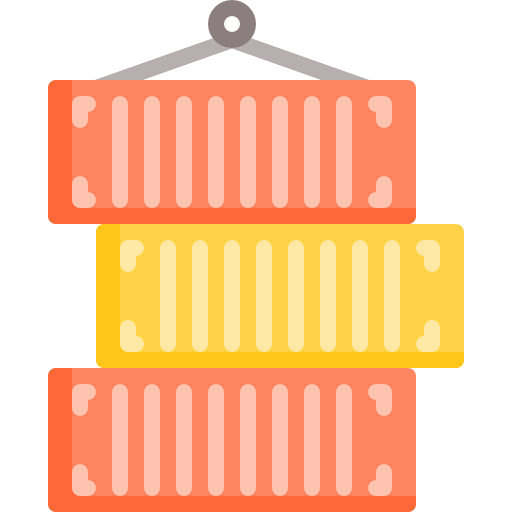
InProgress: The notification sent in cases where the carrier company has not yet shared information about the shipment for which a tracking request has been sent is an e-mail. When information comes from the carrier, you will be notified.
Tracking: These are the notification e-mails sent in the period between the ship’s departure and its arrival.
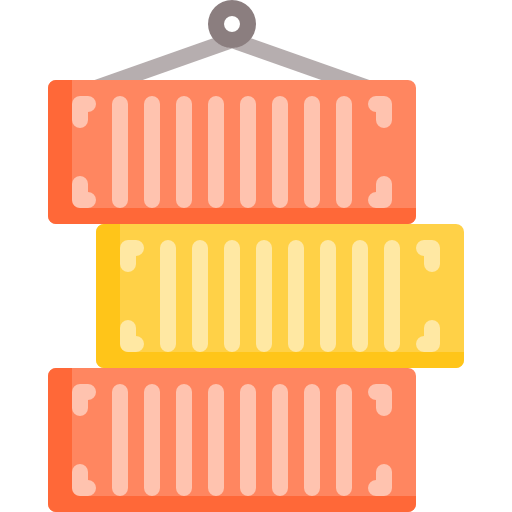
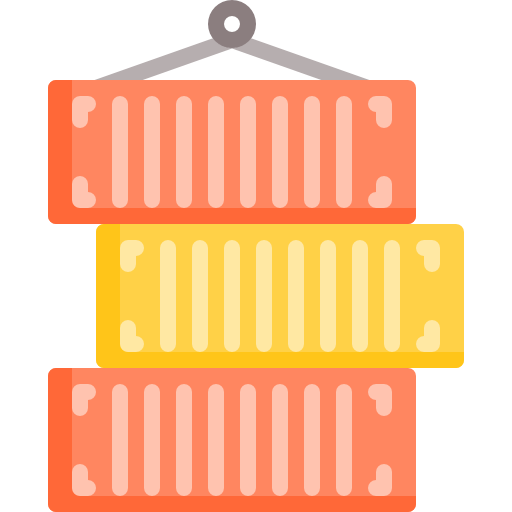
Gate Out: Gate out notification emails are sent when your cargo is withdrawn from the unloading port.
Release: Information emails are sent until your cargo is withdrawn from the unloading port.
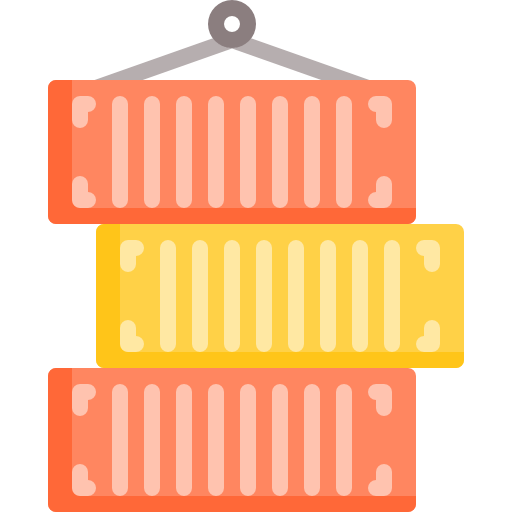
Now let’s decide who these e-mails will go to!
Main: The main account user.
Creator: The person who created the container tracking request.
Follower: You may have business partners to that you want container tracking notifications to be sent. The follower option is there for this. You can add more than one follower. You can add a follower while creating the related container tracking request.
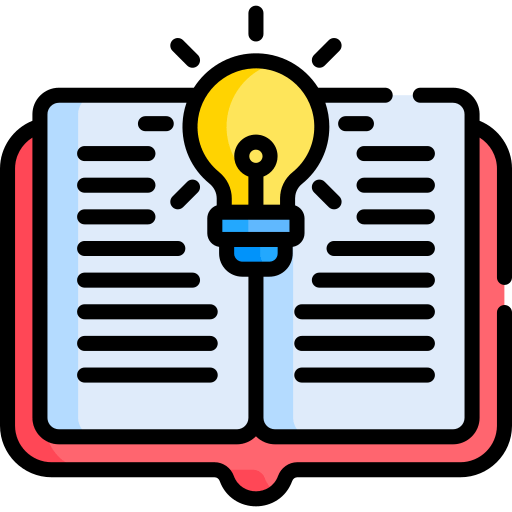
You don’t know how to send a container tracking request? Don’t worry, you can check the “Track New Shipment” article we prepared for you.